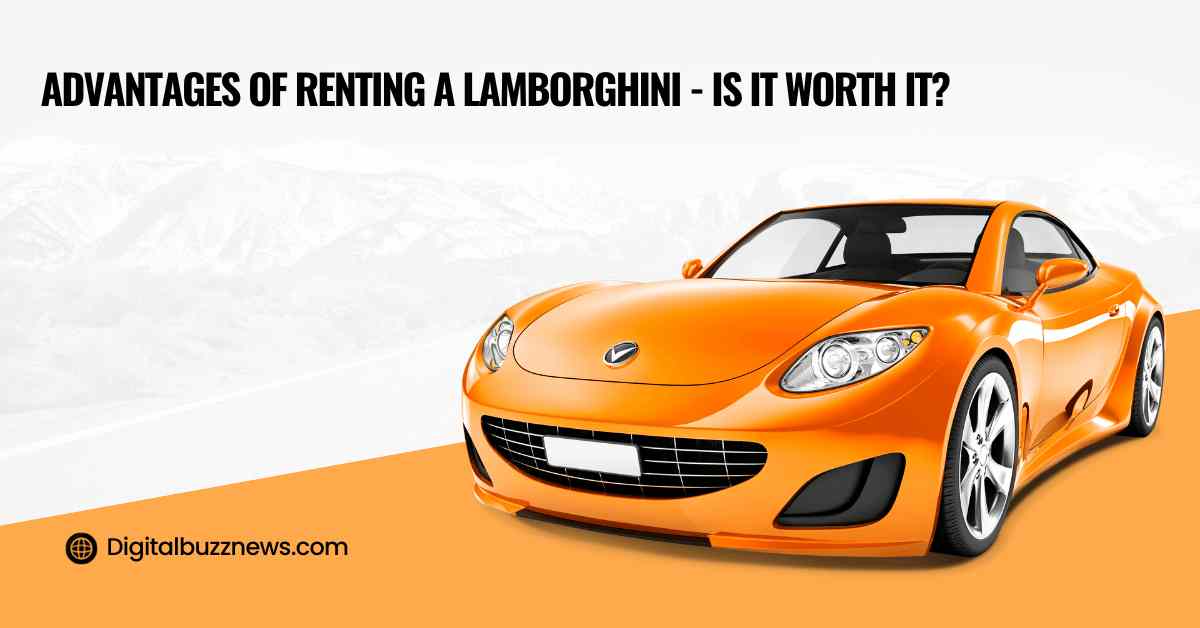In today’s social media landscape, Instagram has become a vital platform for businesses to connect with their audience and promote their products and services. However, it can be time-consuming to maintain a consistent posting schedule, especially if you’re juggling multiple social media platforms. Luckily, there are several auto-posting tools available that can help you streamline your post schedule Instagram and save you time. In this article, we’ll explore the benefits of post-scheduling and how to automate your Instagram strategy with auto-posting tools.
The Benefits of Post Scheduling
Maintaining a consistent posting schedule on Instagram is crucial for building and maintaining a strong presence on the platform. Consistent posting can help you:
- Increase engagement: Regular posts can help you attract more followers and boost engagement rates.
- Save time: With a post-scheduling tool, you can plan and schedule your posts in advance, freeing up time to focus on other aspects of your business.
- Maintain brand consistency: A consistent posting schedule can help you establish your brand’s voice and style, making it easier for your audience to recognize and engage with your content.
- Stay relevant: Posting regularly can help you stay top-of-mind with your audience and keep up with the ever-changing social media landscape.
Auto-Posting Tools for Instagram
There are several auto-posting tools available that can help you streamline your Instagram strategy.Here are some of the most popular choices:
- Hootsuite: Hootsuite is a social media management tool that allows you to schedule posts in advance for multiple social media platforms, including Instagram. With Hootsuite, you can plan and schedule your posts in advance, and the tool will automatically post your content at the designated time.
- Buffer: Buffer is another popular social media management tool that allows you to schedule posts for multiple platforms, including Instagram. With Buffer, you can create a posting schedule and schedule your content in advance, and the tool will automatically post your content at the designated time.
- Later: Later is a visual marketing platform that allows you to schedule posts for Instagram and other social media platforms. With Later, you can create a content calendar, plan and schedule your posts in advance, and preview how your content will look on Instagram before it’s posted.
- Sprout Social: Sprout Social is a social media management platform that allows you to schedule and publish content on Instagram and other platforms. With Sprout Social, you can plan and schedule your posts in advance, and the tool will automatically post your content at the designated time. You can also monitor your Instagram account’s performance and engage with your audience through the platform.
Tips for Automating Your Instagram Strategy
Once you’ve selected an auto-posting tool that works for your business, here are some tips to help you automate your Instagram strategy:
- Create a content calendar: Plan out your Instagram content in advance, so you can stay organized and ensure that you’re posting consistently.
- Use hashtags: Hashtags can help you reach a wider audience on Instagram. Use a tool like Hashtagify to research relevant hashtags for your industry.
- Engage with your audience: Automation shouldn’t mean you’re completely hands-off with your audience. Schedule time to check and respond to comments or DMs.
- Monitor your performance: Use your chosen platform’s analytics tools to track your Instagram performance and adjust your strategy as needed.
Here are some additional tips and considerations for post-scheduling and automating your Instagram strategy:
- Timing Matters: When scheduling your posts, pay attention to the time zones of your target audience. If your followers are mainly in a specific time zone, schedule your posts to go live when they are most likely to be active on the app. Consider using Instagram’s built-in insights or a third-party analytics tool to understand when your followers are most active.
- Plan Ahead for Holidays and Events: Be sure to plan your content calendar, so you can align your posts with upcoming holidays or events. This can help you stay relevant and timely, and may also help you reach new audiences using relevant hashtags.
- Use a Mix of Content Types: To keep your feed fresh and engaging, consider using a mix of content types, including photos, videos, and Instagram Stories. Instagram’s algorithm favors accounts that use various content types, so mixing things up can help you reach a wider audience.
- Don’t Over-Automate: While Instagram auto post can be a huge time-saver, be careful not to over-automate to the point that your content loses its human touch. Try to engage with your audience as much as possible, and take the time to respond to comments and DMs in a personalized way.
In conclusion, automating your Instagram strategy with auto-posting tools can save you time and help you maintain a consistent posting schedule. By using a tool that works for your business and implementing best practices for automation, you can optimize your Instagram presence and engage with your audience more efficiently.