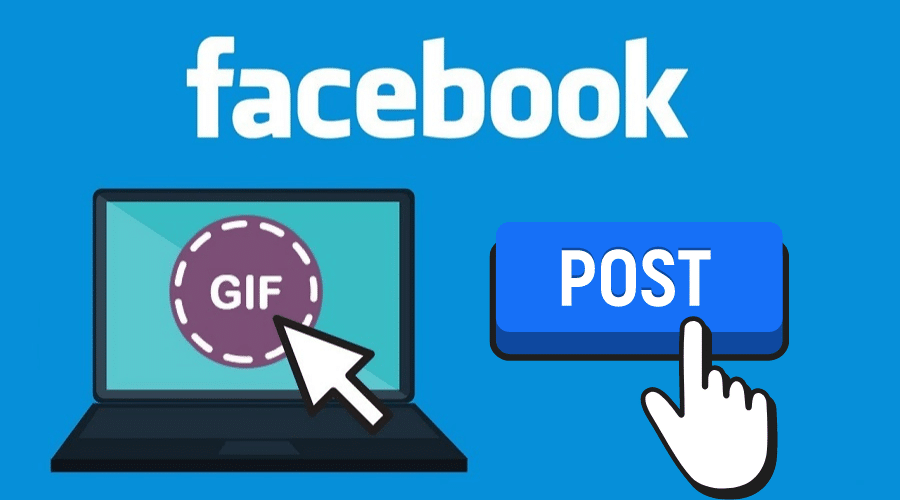Facebook Gif Library 2023: Facebook now allows you to upload GIFs to your profile and page. So it is easy to express emotions and share memes with GIFs, which are short animated pictures.
Uploading GIFs to Facebook is easy. The following article will explain three ways you can share gifs on Facebook.
3 Ways To Upload Facebook Gif Library 2023
Facebook profiles and business pages should use these three methods for sharing gifs. Furthermore, you can use these methods to post Gifs on Facebook as comments.
You May Also Read:
- How to make wood furniture from natural wood
- How to put ink in hp printer to improve its effectiveness?
Upload GIF natively into Facebook status box
- You can share GIFs on Facebook by clicking on the selected GIF on GIPHY.com or GIPHY’s mobile app.
- The GIF detail page will appear after you click it.
- When viewing the GIF on a desktop, right-click and select save. Your camera roll will contain the GIF if you use a mobile device.
- You can access your status box by opening your Facebook profile.
- Click on “Photo/Video” in the status box
- Go to your saved GIF and select it.
- Click POST once you have uploaded your GIF.
Upload Gif Directly To Facebook From Giphy.com
- You can post your selected GIF on Facebook by clicking on it on giphy.com.
- GIF detail pages will appear once you click on the GIF.
- To the right of the GIF, click the Share icon.
- You can select Facebook from the menu.
- When the Facebook pop-up appears, select Post to Facebook and caption your post.
Use GIF button in Facebook status box
- Using Facebook’s status box, open your profile.
- More options are available by clicking the three dots.
- Select a GIF by clicking on the GIF icon.
- Your Facebook post will include the GIF once it has been selected.
- Click Share when you’re finished posting.
We have shared how to upload Facebook Gif Library here. You have read an interesting article. Thank you for reading it.