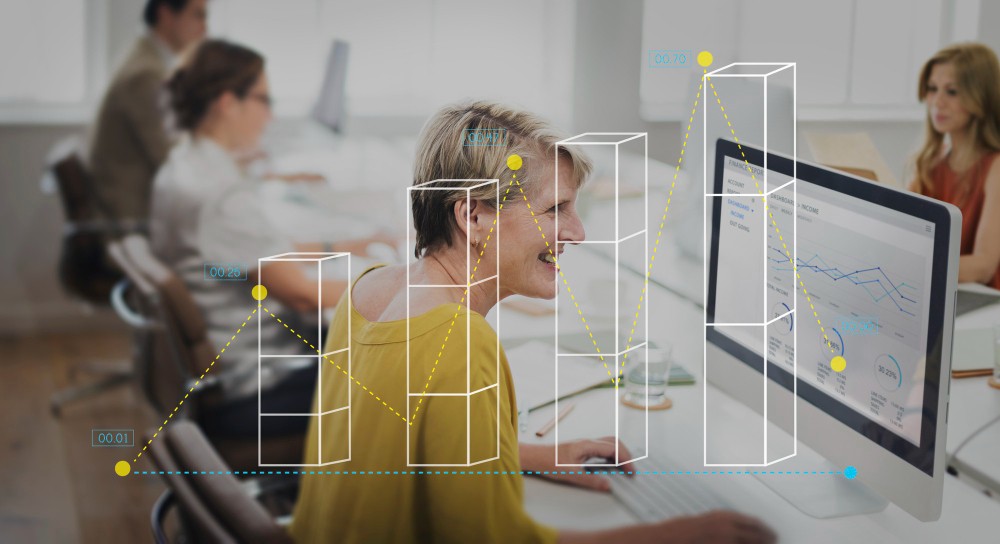QuickBooks is a powerful tool for businesses to plan ahead for tax liabilities. Here are some tips on how to use QuickBooks to help you plan ahead for tax liabilities:
- Set up tax codes: QuickBooks allows you to set up tax codes for different types of taxes, such as sales tax, payroll tax, and income tax. By setting up tax codes, you can easily track how much tax you owe and when it is due.
- Keep your books up to date: One of the best ways to plan ahead for tax liabilities is to keep your books up to date. This means recording all income and expenses in QuickBooks as soon as possible. This will help you see how much money you have available to pay taxes and allow you to make any necessary adjustments.
- Run regular reports: QuickBooks has a variety of reports that can help you plan ahead for tax liabilities, such as the Profit and Loss report and the Balance Sheet report. These reports can give you a snapshot of your business’s financial health and help you anticipate any tax liabilities.
- Use QuickBooks Online Payroll: QuickBooks Online Payroll can help you calculate and pay your payroll taxes. By using this feature, you can ensure that your payroll taxes are always up to date and avoid penalties for late payments.
- Work with a tax professional: While QuickBooks can help you plan ahead for tax liabilities, it’s always a good idea to work with a tax professional. QuickBooks Enterprise is a powerful accounting software developed by Intuit specifically for larger businesses and organizations. It is an advanced version of the popular QuickBooks software that provides additional features and capabilities to help manage complex financial operations.
Overall, QuickBooks is a valuable tool for businesses looking to plan ahead for tax liabilities.
What Is A Tax Extension?
A tax extension is a request made to the Internal Revenue Service (IRS) to extend the deadline for filing your tax return. This means that instead of the traditional tax filing deadline of April 15th, individuals and businesses can request an extension and have until October 15th to file their tax returns.
It’s important to note that a tax extension only extends the deadline for filing your tax return, not the deadline for paying any taxes owed. Any taxes owed are still due by the original tax filing deadline of April 15th. Failure to pay taxes owed by the original deadline may result in penalties and interest charges.
To request a tax extension, you must file Form 4868 (Application for Automatic Extension of Time to File U.S. Individual Income Tax Return) with the IRS by the original tax filing deadline of April 15th. Businesses can file Form 7004 (Application for Automatic Extension of Time To File Certain Business Income Tax, Information, and Other Returns) to request a tax extension.
It’s important to remember that while a tax extension can give you more time to file your tax return, it’s still a good idea to try to file your tax return as soon as possible. This will help you avoid any potential penalties or interest charges for late payment of taxes owed.
The Benefits of Using QuickBooks To Plan Ahead For Tax Liabilities
There are several benefits to using QuickBooks to plan ahead for tax liabilities:
- Accurate Record Keeping: QuickBooks is a powerful tool that allows businesses to keep accurate records of their financial transactions. By keeping accurate records, businesses can more easily track their income, expenses, and taxes owed. This can help ensure that businesses are paying the correct amount of taxes and avoiding any penalties or interest charges.
- Easy Tax Preparation: QuickBooks makes tax preparation much easier by automatically calculating taxes owed based on the data entered into the system. This can save businesses time and reduce the risk of errors that can lead to penalties or interest charges.
- Customizable Reports: QuickBooks allows businesses to generate customizable reports that can help them analyze their financial data and plan ahead for tax liabilities. For example, businesses can generate reports that show their estimated tax liability for the year based on their current income and expenses. This can help businesses plan ahead and avoid any surprises come tax time.
- Integration with Tax Software: QuickBooks integrates with several popular tax preparation software programs, such as TurboTax and TaxAct. This can make tax preparation even easier by allowing businesses to import their financial data directly into the tax software.
- Increased Efficiency: By using QuickBooks to plan ahead for tax liabilities, businesses can increase their efficiency and reduce the time and effort required to prepare their taxes. This can free up time and resources to focus on other important aspects of the business.
Overall, using QuickBooks to plan ahead for tax liabilities can help businesses stay organized, save time and money, and avoid any potential penalties or interest charges.
Also Read:- How to Upgrade From QuickBooks 2013 to 2016
Also Read:- Lowes Synchrony Bank Card Login Issue